The new PGRSC website proposes to our visitors the possibility to create an account. Why should you create an account on our website?
Simply because you’ll get access to more contents, interactions with the community and special functionalities!
Some of our content are restricted to logged users on our website:
- Conference abstract submission
- Conference registration
- Past newsletter access
- Newsletter article submission
- The last 2 years conferences presentations
For PGRSC members, we also add specific contents:
- PGRSC documentations
- Dedicated medias (coming soon)
- All past conferences presentations (in progress)
- PGRSC member lists
How to create an account on our website? That’s really fast, easy and free:
- On the top menu, click on LOGIN
- The window to login appears on the screen. Right to the login button on the bottom of page, click on Register to start creating your account.
- Fill the formular with the required info:
- First name and last name
- email address
- Organisation
- Country
- A short bio or your position (optional but recommended for PGRSC members)
- Linkedin account link (optional but recommended for PGRSC members)
- The website is fully secured and your private data are protected. Please have a look at our Policy to know how we are storing and managing personnal data.
In clicking on Register, the website record your registration and you will then receive a verification email.
"Thank you for registering. Before you can login we need you to activate your account by clicking the activation link in the email we just sent you."
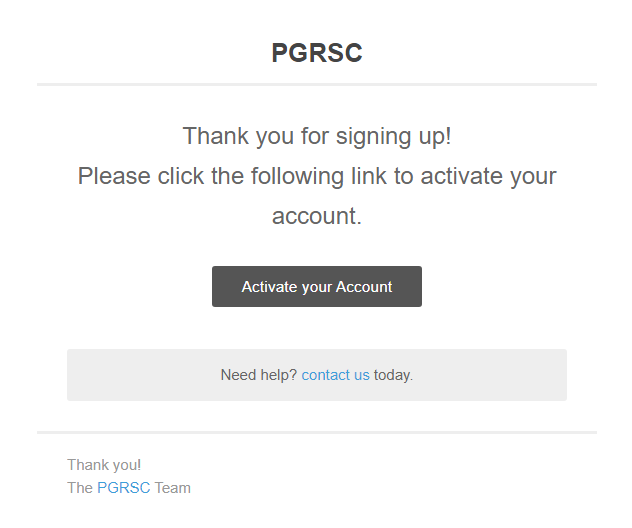
Click on the link to activate your account and that’s it! You’ll receive a second email confirming that you account is now active.
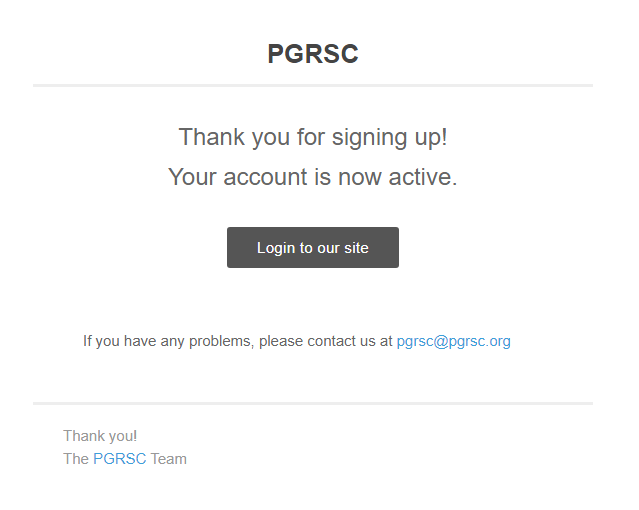
At your first login, we encourage members to complete their profiles in adding a photo and a banner. You can change your account info at any time in clicking on the toothed wheel, “Edit Profile”.
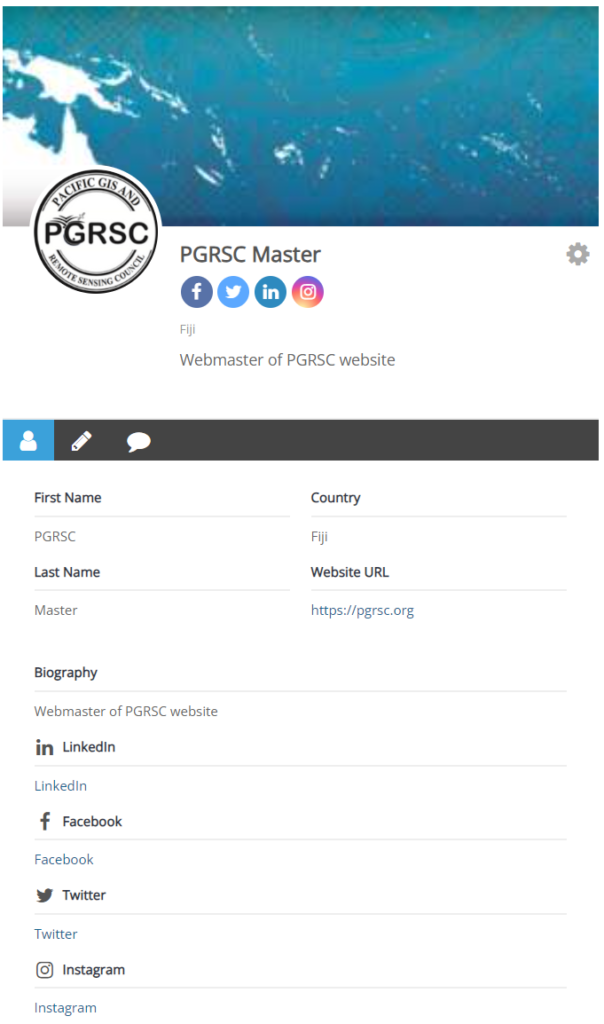
You can also change your password in your profile by clicking on the toothed wheel, “My Account”.
Finally, don’t panic if you lost your password. Just click on “Forgot your password” on the bottom of the login page. You will be guided to reset your password via email.

Thanks PGRSC team!